Classroom Technology Tools Training
Campus classrooms are equipped with some of the newest technology to enhance your presentation and teaching experience. IT Training has created videos on how to use the technology tools that are available in general use classrooms, upgraded interactive tech classrooms, and large lecture halls as well as virtual tools that support remote learning.
Zoom Classroom Videos
-
Sharing Content in Zoom Classrooms Quick Start Guide

-
View a playlist of all Zoom Classroom videos

-
Classroom Tools Overview

-
Sharing Key Vs Join Meeting to Share Content

-
Using Sharing Key to Share Content

-
Joining Meeting to Share Content

-
Using the Instructor PC to Share Content

-
Using a Thumb/Flash Drive to Share Content

-
Using PowerPoint Presenter Mode

Large Lecture Hall Videos
-
View a playlist of all large lecture hall videos

-
Turning on the System & Basic Features

-
Using the Instructor PC

-
Using the Instructor Mac

-
Using Your Laptop with the Classroom System

-
Using the Document Camera

-
Using the AppleTV

-
Connecting USB Devices

-
Using Lighting Controls

-
Audio and Microphone Controls

-
Using Wireless Microphones

-
Using Classroom Cameras

Virtual Tools in the Classroom
-
View a playlist of all virtual tools in the classroom videos

-
CSUF Zoom Faculty Quick Start

-
Setting Up a Zoom Meeting in the Classroom

-
Recording Meetings in Zoom

-
Using the Wireless Mic in a General Use Classroom

-
Using the Instructor Webcam

-
Using the Classroom Webcam with Tripod (General Use Classrooms)

-
Sharing a Document Camera on Zoom