Files & File Naming
Your files are the containers for your content. Each tab (directory/folder) will have one to several files associated with it. For example, the About Us directory might have the introduction & mission statement page, a history page, a benefits page, etc.
File names should be short and representitive. The first page will always be named index, so in the above example the intro page would be index.pcf, then history.pcf, benefits.pcf, etc. Avoid using capital letters in file naming. While this isn't a problem, it just makes files more consistant.
You should not use spaces, periods, ampersans (&), pound signs/hashtags, or any other special character in file names. In the url address bar on a browser, that space is translated using %20, for example.

Besides the characters creating unruly urls, they are also what we call "reserved characters" used in a lot of our template programming. Using these characters will cause issues with certain features we've created including the site map and image galleries.
These file naming rules apply to ALL DOCUMENTS including PDFs and images.
508 Compliancy Tip
If you link to another file from within your text (for example, from the text on the introduction page you might want to link to the history page), the text for that link must be the same as the side navigation. You are not allowed to have two links, going to the same page, with different text. See our 508 Tips page for more information.
TIP: If you have more than one file in a directory, then you should use a navigation file and link all of your files in that directory. An exception to this may be if you want to have your audience navigate to each page, one at a time, in a certain order (i.e. previous and next links instead of a listing of all pages).