Fonts

These dropdowns are all for the manipulation of fonts and font sizes on your page.
The first two dropdowns are Font Family and Font Size.
DO NOT USE THESE BUTTONS!
Fonts and sizing is controlled through an external style sheet and are based on branding requirements from Strategic Communications and accessibility/508 requirements.
The third dropwdown is Format. It will state what the formatting is of the current text. Whenever you hit enter in the editor, it starts a new paragraph be default. Using this dropdown, you can change text to be formatted as any size of header. The first header (i.e. Fonts above), should be a Header 1. Subsequent headers can be used to break up sections on a page, but should follow a hierarchy. Header 2 then header 3. You can go back to a header 2, but you cannot start with a header 3 then go to a header 2.
The final dropdown is Styles. This is an OU feature that is currently unused by our templates.