Uploading Images
When uploading a group of images, make sure you are in the directory you want to upload your images to. It is recommended that you use the images folder found inside the _resources folder. The reason for this is that when you insert an image and click the browse button, it defaults to this folder. We have already created a folder in there called slider that you are free to use, or create your own folder in the images folder.
When you are in the folder you want, click the "Upload" found on top right.

Add Images using one of the methods (Add button or drag files from desktop) and click Start Upload.