Widget Setup & Display
Once you have added your hours and/or events, it's time to setup your widget(s).
Each image below is linked to a larger preview.
Hours Widget Setup
Setting up an hours widget is simple. Select which hours form you want to use (if you created more than one hours form). Then using the options below, select the layout and color options to customize your widget.
Once you have the look you want, simply use the data source and CSS style boxes in the page properties to insert it into the desired section inany page(s) you want your hours to show up.
Please note that this is just the preview stage and what you set here isn't saved. The CSS style is you add to your content setup is what creates the look. You can return to the setup page to create a new look or to create a new widget.
Event Widget Setup
for 25Live
Coming soon!
Example
Here is one hours widget with two different CSS styles in two different sections.