Reusable and Multimedia Content
In version 4 templates we have create a method that allows you to update one and reuse in multiple places. You can do this with normal html content blocks, slideshows, image galleries, and audio/video files.
Even if you only intend to create and use content for one page it needs to be created and linked correctly. This process ensures that we have a consistant format for our data usage and sharing between pages. As you create shareable content you will see a Data Source Path on the top of your page which has the critical paths required to use your content on your web pages.
About Data Source Paths
Data source paths are automatically generated from where you create the content. When using this content you need to copy one of the two path locations.
Within Current Site: When you are planning to put the content on one or more of the pages within the site you're building, copy the first path provided.
Another Campus Site: If you want another Campus V4 site to use this content on their site copy the the second link and use that.

Please be aware that if you move your content page it will change the data source paths. You will need to update all the webpages that are using the content to refelec the updated source path.
Putting COntent In Your webpages
To use the content within any of your web pages you need the correct data source path first. Then navigate to the web page you want that content to display on. After you are checked out, use the page properties and scroll down to the content zone where you want the content to appear.
Select the right type of content from the drop down menu then enter the data source path into the corresponding field. Save your work and your data should start to display in your page.
If you need to make updates to your reusable content you will need to go back to the content setup page. Any changes made there will affect all pages where that content is used. You do not need to republish all of those webpages they will pick up the changes after you publish the content setup page.